
Your Smart Home Is Your Sanctuary
Your Smart Home Is Your Sanctuary Effortlessly Controlled by Crestron Home® With Crestron, everything in the home is controlled with ease on one intelligent platform.


Control4 has launched their biggest user update in years, with the new Smart Home Operating System 3rd generation (OS3) user interface. Control4 Smart Home OS 3 has new features, a fresh interface, and more than a thousand enhancements, But don’t get overwhelmed! The app is extremely intuitive and easy to use. Personalise and organise your Smart Home OS with favourite rooms, devices, and scenes and organise them to your liking. With swipes and taps, more quickly and easily, navigate and control your smart home.
Control4’s OS 3 puts the user experience first by replacing the unique circular-styled interface with a grid layout for a more universal and intuitive UI. Because the grid design is also used by several other popular consumer manufacturers, users are well adapted to navigating this interface, which makes controlling the Control4 system much more intuitive.


With OS 3, streaming music and video throughout your home is easier than ever. Easily access the Media Sessions icon on your device of choice to see a global overview of what is playing throughout your home. The Media Sessions interface is clean and intuitive, providing you one-tap access to the most popular streaming services.
Your music and video are now front and centre with the Active Media bar at the top of your screen, displaying music controls and track details where you can easily see them. All from the same interface, easily add or remove rooms, adjust the volume from room to room or throughout the whole home, and more.

With OS 3, you can now easily access at-a-glance views of the most vital smart home devices from anywhere. Consolidate devices such as your door locks, security cameras, lighting, and shades into a single screen and view them from the comfort of your bed to quickly ensure your home is protected before you go to sleep.
The device icons on your dashboard visually represent the individual states of your connected devices, such as a running fan, a light left on, or open blinds. OS 3 gives you the power to take immediate control of any vital device around your home in order to secure your property before you leave or head to bed.
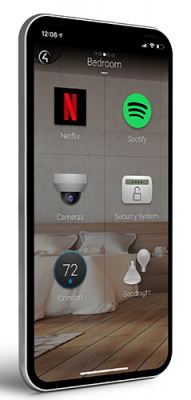

OS 3 enables you to secure your home more efficiently than ever with advanced security system control. Instead of creating or managing individual lock users and PINs for the entries around your home, unified lock management allows you to create a lock user, assign a PIN and a schedule, and then apply all the changes to all smart locks installed in the home in one swift command.
Say goodbye to the nuisance of creating individual users, PINs, and schedules for every smart lock around your property. OS 3 makes such a tedious task simple and streamlined so you can save more time and feel more secure.
A home automation system is an all in one set up that brings elements of domestic security into one control app. For instance, an integrated home security system can include, but is not limited to; Lighting control, door entry systems, fitted alarm systems, CCTV, multi-room audio and video and window blinds – all of which can be controlled from a single app on your chosen device from wherever you are.
If you’d like to know more about our smart home automation solutions, do not hesitate to contact us. We have years of practical experience and we’ll be more than happy to advise you on any aspect of your project.
We can then arrange a visit to your home to understand your requirements and give you an initial design concept for your project. We offer all this for free and without any obligations.
Full Home Automation, Home Cinema, Lighting Control, Networking, Fire & Security, Telephony, Cloud Control, Electric Blinds & Curtains, Consultancy – All areas covered.
Adress: Unit 1, Dolphin Wharf, 3 Rockingham Rd, Uxbridge UB8 2UB
Phone: +44 01895262600
E-mail: info@mdfx.co.uk

Your Smart Home Is Your Sanctuary Effortlessly Controlled by Crestron Home® With Crestron, everything in the home is controlled with ease on one intelligent platform.

Lutron’s Intelligent Lighting New Products For Your Smart Home Lutron have been busy this year adding to their portfolio of first-party lighting controls. They’ve even

3 Ways To Improve Your Wi-Fi Reliability, Security, Speed 1. Reliability – Thanks to our new multiplatform app MDfx can now offer our customers Wi-Fi Heatmapping.

Bale & Anchor Resident’s Wicked Cinema! MDfx Case Study: Bale & Anchor, Connington Road, London Bale & Anchor is an exceptional new apartment development nestled

Home Cinema – The Star Of The Show MDfx Case Study: Orpington, Kent A stunning new Georgian-style six-bedroom detached house, this home stands as one
